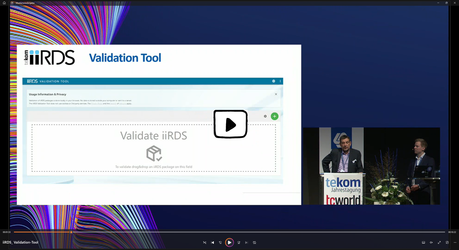The iiRDS Validation Tool
How It Works
The Validation Tool is freely and publicly available in English and German.
The setup of the Validation Tool is similar to the Open Toolkit. It requires a modern browser such as Google Chrome or Mozilla Firefox in its current version.
The entire validation process is performed in the browser. The Validation Tool does not store any data outside of your computer.
Simply drag and drop an iiRDS package into the validation tool and you will receive either a "Valid" message in green if the package is valid, or an "Not valid" message in red indicating which violations were made and how many. The data is validated against a set of 65 rules defined from the specifications. For details, use the "Go to Specification" button to go directly to the related paragraph in the specification. The preview provides a line-based view of the current file and violations.
There is the option to provide feedback by clicking on
- "Feedback" in the Validation Tool menu or
- "Show source code" in the Validation Tool menu.
The source code is hosted on GitHub. If you would like to participate in the further development of the Validation Tool, you can do so on GitHub; all the code is publicly available.
Presentation at tcworld conference 2022
Further Questions
iiRDS Project Manager
Susanne Lohmüller
+49 711 65704-78